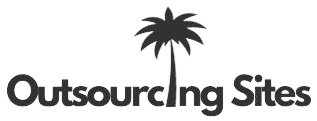Unlocking the Power of Google Ads with Expert Mode
Unlock the full potential of your Google Ads campaigns by utilizing the powerful tool known as expert mode. With expert mode, you can optimize your campaigns to achieve maximum results. By accessing advanced targeting and customization options, you gain more control over your ad placements and can tailor your campaigns to specific goals. This level of customization allows you to reach the right audience and improve ad performance, ultimately leading to a higher return on investment (ROI). Don't miss out on the opportunity to leverage Google Ads' advanced features through expert mode for effective campaign optimization.
The Significance of Campaign Optimization
Campaign optimization plays a crucial role in the success of your advertising efforts. By continuously improving and refining your ad campaigns, you can achieve improved ad performance, higher return on investment (ROI), and ultimately drive business growth.
Why Campaign Optimization Matters
Optimizing your campaigns offers several key benefits:
-
Improved ad performance and ROI: Through campaign optimization, you can identify underperforming ads or keywords and make necessary adjustments to maximize their effectiveness. This leads to better conversion rates, increased click-through rates (CTR), and ultimately a higher ROI.
-
Reaching the right audience: By analyzing data and insights from your campaigns, you can refine your targeting strategies to ensure that your ads are reaching the most relevant audience. This helps increase engagement with your target market and improves the chances of converting them into customers.
-
Staying ahead of the competition: In today's competitive digital landscape, staying ahead requires continuous optimization. By monitoring industry trends, analyzing competitor strategies, and making data-driven optimizations, you can maintain a competitive edge in the market.
The Role of Expert Mode
Expert mode within Google Ads provides advanced targeting options and customization features that are essential for maximizing campaign effectiveness. With expert mode, you gain more control over various aspects of your campaigns:
-
Unlocking advanced targeting options: Expert mode allows you to access advanced targeting options such as demographic targeting, device targeting, location-based targeting, and more. These options enable you to tailor your ads specifically to reach the desired audience segments.
-
Customizing campaigns for specific goals: Expert mode empowers you to customize different elements of your campaigns based on specific goals. Whether it's increasing brand awareness or driving conversions, expert mode enables you to optimize each campaign accordingly.
-
Gaining more control over ad placements: With expert mode, you have greater control over where your ads appear across Google's network of websites and apps. This level of control ensures that your ads are displayed in relevant contexts that align with your target audience's interests.
By leveraging expert mode in Google Ads, you can unlock its full potential for campaign optimization. It allows you to fine-tune every aspect of your advertising efforts to maximize results while staying ahead in today's competitive digital landscape.
Step-by-Step Guide to Access Expert Mode
If you're ready to unlock the power of Google Ads and access expert mode, follow this step-by-step guide to get started.
Navigating to Expert Mode
-
Accessing the Google Ads dashboard: Log in to your Google Ads account and navigate to the main dashboard.
-
Locating the expert mode feature: In the left-hand menu, click on "Campaigns" to view your existing campaigns. Select the campaign you want to optimize or create a new one.
-
Enabling expert mode for your campaigns: Once you've selected a campaign, look for the "Settings" tab at the top of the page. Click on it and scroll down until you find the "Campaign optimization" section. Here, you'll see an option to enable expert mode. Toggle it on to activate advanced features.
Understanding the Interface
-
Exploring advanced targeting options: With expert mode enabled, you'll have access to advanced targeting options that can help refine your audience reach. These options include demographic targeting, device targeting, location-based targeting, and more. Take some time to explore these features and select those that align with your campaign goals.
-
Customizing ad scheduling and delivery: Expert mode allows you to customize when and how often your ads are shown by adjusting ad scheduling and delivery settings. You can choose specific days or times of day for your ads to appear, ensuring they reach your target audience at optimal times.
-
Utilizing audience segmentation: Another powerful feature of expert mode is audience segmentation. This allows you to create custom audiences based on specific criteria such as demographics, interests, or past interactions with your website or ads. By segmenting your audience, you can tailor your messaging and offers for maximum impact.
By following this step-by-step guide, you can easily access expert mode in Google Ads and start leveraging its advanced features for campaign optimization.
Maximizing Results with Advanced Targeting and Customization
To achieve maximum results with your Google Ads campaigns, it's crucial to leverage advanced targeting and customization options. By tailoring your ads to specific audiences and customizing ad formats, you can optimize your campaign's performance and drive better engagement.
Targeting Specific Audiences
-
Utilizing demographic targeting: With advanced targeting, you can narrow down your target audience based on demographics such as age, gender, income, or interests. This allows you to deliver more relevant ads to the right people, increasing the chances of conversion.
-
Leveraging audience insights: Take advantage of the audience insights provided by Google Ads. Analyze data on user behavior, preferences, and past interactions to gain a deeper understanding of your target audience. Use these insights to refine your targeting strategies for better campaign performance.
-
Implementing remarketing strategies: Remarketing is a powerful technique that allows you to re-engage users who have previously interacted with your website or ads. By showing tailored ads to this specific group, you can increase brand recall and encourage them to take further action.
Customizing Ad Formats
-
Creating responsive ads: Responsive ads automatically adjust their size, appearance, and format to fit different ad spaces across various devices. By creating responsive ads, you ensure that your message is displayed optimally on any screen or platform.
-
Utilizing ad extensions: Ad extensions provide additional information or features alongside your main ad copy. They can include call buttons, site links, location information, customer reviews, and more. Utilize relevant ad extensions to enhance the visibility and appeal of your ads.
-
Optimizing landing pages: A well-designed landing page is crucial for converting clicks into leads or sales. Customize your landing pages based on the specific goals of each campaign. Ensure they are visually appealing, user-friendly, and optimized for conversions.
By utilizing advanced targeting options and customizing ad formats in Google Ads, you can precisely target your desired audience while delivering personalized campaigns that resonate with them.
Optimizing Performance Based on Goals and Target Audience
To optimize the performance of your Google Ads campaigns, it's essential to align your goals with your target audience. By defining clear campaign objectives and analyzing your audience, you can enhance the effectiveness of your ads and maximize results.
Defining Campaign Goals
-
Setting clear objectives: Start by setting specific and measurable goals for each campaign. Whether it's increasing brand awareness, driving website traffic, or generating leads, clearly define what you want to achieve.
-
Aligning goals with business outcomes: Ensure that your campaign goals align with your overall business objectives. This alignment will help you focus on key metrics that directly impact your bottom line.
-
Tracking key performance indicators (KPIs): Identify relevant KPIs to track the progress and success of your campaigns. These could include click-through rates (CTR), conversion rates, cost per acquisition (CPA), or return on ad spend (ROAS). Regularly monitor these metrics to gauge performance and make data-driven optimizations.
Analyzing Target Audience
-
Conducting audience research: Gain a deep understanding of your target audience through thorough research. Identify their demographics, interests, pain points, and online behavior. This information will guide you in creating targeted ad campaigns that resonate with them.
-
Understanding audience behavior: Analyze how your target audience interacts with your ads and website. Use tools like Google Analytics to gain insights into user behavior, such as which pages they visit, how long they stay on-site, or which actions they take. This data helps refine targeting strategies and improve campaign effectiveness.
-
Refining targeting based on insights: Continuously refine your targeting based on the insights gained from audience analysis. Segment your audience based on different criteria such as demographics or interests to deliver more personalized messaging. By reaching the right audience with tailored ads, you increase the chances of engagement and conversions.
By optimizing performance based on well-defined goals and a deep understanding of your target audience, you can enhance the effectiveness of your Google Ads campaigns and achieve better results.
Achieving Success with Google Ads Expert Mode
By utilizing expert mode in Google Ads, you can unlock the full potential of this powerful advertising platform. With advanced targeting options, customization features, and campaign optimization capabilities, expert mode allows you to optimize your campaigns for maximum results. Stay ahead of the competition by leveraging the benefits of expert mode, such as precise audience targeting and improved ad performance. Take advantage of the advanced features available to you and drive business growth through effective campaign optimization.
See Also
Enhance Marketing Outcomes with Google Display Advertising